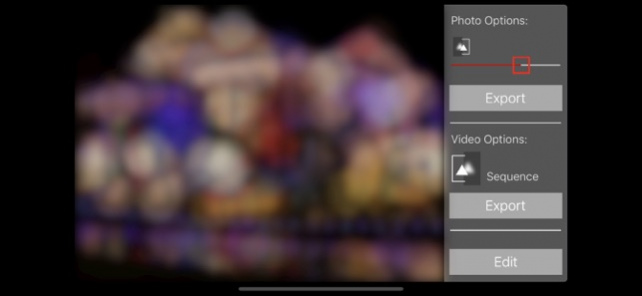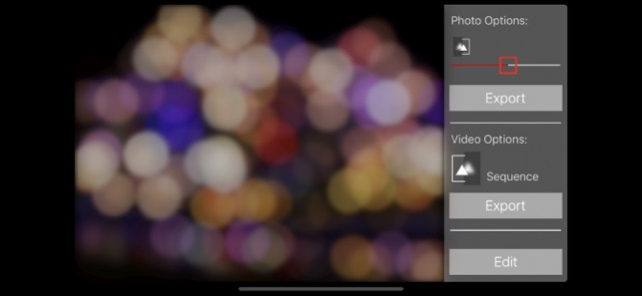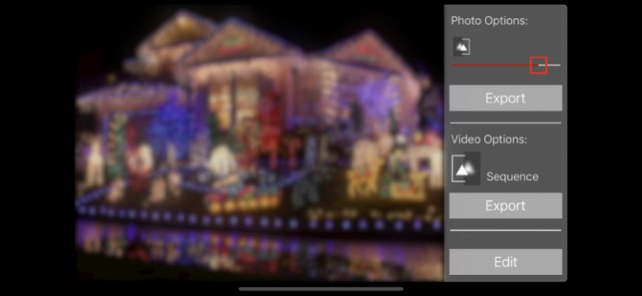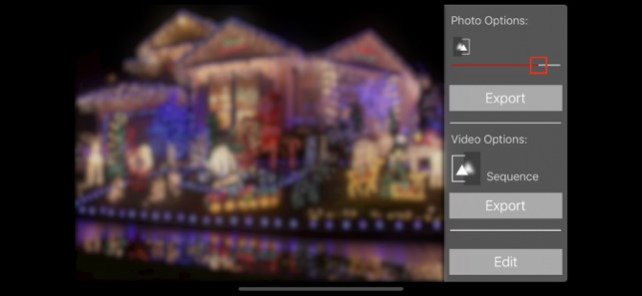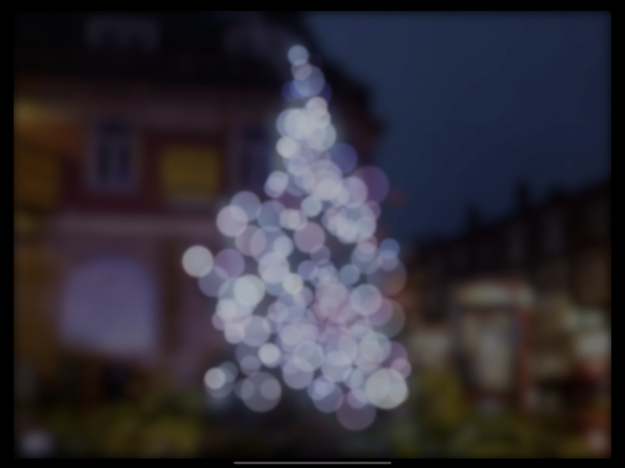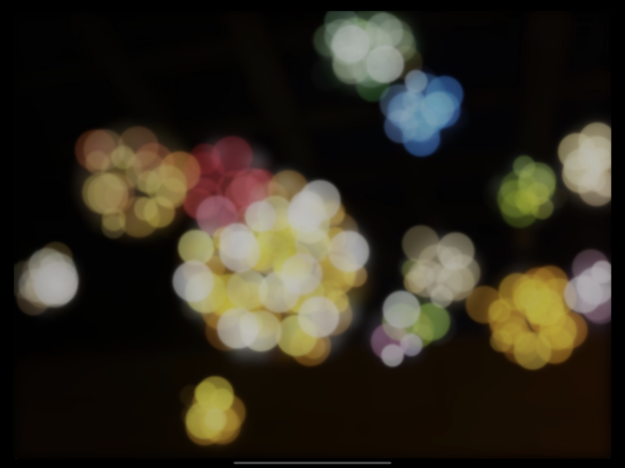Bokeh Video Maker 1.1.0
Paid Version
Publisher Description
=== The Best Treat for Your Christmas Night Photos is Finally here ===
Bokeh Video Maker converts static photos into dynamic photogenic bokeh video. You can create video that gradually dissolve your sharp & clear photos into soft photogenic bokeh photos or vice versa.
=== Professional Effect Made Easy for Everyone ===
While you simply tap casually to choose where in your photo and how much area is covered with bokeh effects, Bokeh Video Maker handles the most artistically challenging part automatically for you - That is, Bokeh VM automatically calculates the bokeh colors based on your particular photo content, and it blends overlapping bokeh naturally together. Also, if you prefer a semi-bokeh effect, Bokeh VM automatically balance the softness of your original photo and the bokeh effect. As a result, the bokeh transition is always pleasant & harmony.
KEY FEATURES:
Video Output Features:
- Converts static photos into bokeh transition video
- Transition sequence from original photo to bokeh effect image
- Transition sequence from bokeh effect to original photo
- Maximum intensity of bokeh effect is set by the bokeh transition level slider under Photo Options (minimum 50%)
Image Output Features:
- Manual adjustment of bokeh transition level (e.g. semi-bokeh)
- Option to export semi-bokeh image
Bokeh Editing Features:
- Bokeh size adjustment with life preview
- Automatic bokeh color based on photo content
- Background image translucent adjustment
- Import photos from Camera or Photo Library
=== Quick Start Tips ===
i. Import photo from Camera or Library
ii. Tap casually on bright areas on your photo to create bokeh
iii. Tap “Done” button to switch to export panel
iv. Tap “Export" under Photo Options to export the static bokeh image
v. Tap “Export" under Video Options to export dynamic bokeh video
=== More Bokeh Editing How to & Tips ===
- For the best bokeh video effect, tap on brighter areas, especially light spots on your photos
- Use the slider under Bokeh Options to change bokeh spot size
- Sometime you may find the original image distracting while adding bokeh effect. You can adjust the visibility of the original image using the slider under Image Options
=== Photo Exporting How to & Tips ===
- Before saving your bokeh image, you can use the slider under Photo Options to adjust the balance between the bokeh effect and the background scene
=== Video Exporting How to & Tips ===
- Bokeh Video Maker allows you to export video revealing the original image from bokeh or vice versa. Tap the “Sequence” button under Video Options to toggle the video sequence
Dec 23, 2019
Version 1.1.0
- Fixed an issue that makes it difficult to create bokeh by tapping quickly
- Fixed an issue where video may not be exported properly on some devices
- Improved compatibility with iOS10 or later
- Users can now assign the maximum intensity of bokeh effect on exported video using the slider under "Photo Options" (minimum 50%)
- New icon
About Bokeh Video Maker
Bokeh Video Maker is a paid app for iOS published in the Screen Capture list of apps, part of Graphic Apps.
The company that develops Bokeh Video Maker is Kratos Digital Limited. The latest version released by its developer is 1.1.0. This app was rated by 2 users of our site and has an average rating of 5.0.
To install Bokeh Video Maker on your iOS device, just click the green Continue To App button above to start the installation process. The app is listed on our website since 2019-12-23 and was downloaded 122 times. We have already checked if the download link is safe, however for your own protection we recommend that you scan the downloaded app with your antivirus. Your antivirus may detect the Bokeh Video Maker as malware if the download link is broken.
How to install Bokeh Video Maker on your iOS device:
- Click on the Continue To App button on our website. This will redirect you to the App Store.
- Once the Bokeh Video Maker is shown in the iTunes listing of your iOS device, you can start its download and installation. Tap on the GET button to the right of the app to start downloading it.
- If you are not logged-in the iOS appstore app, you'll be prompted for your your Apple ID and/or password.
- After Bokeh Video Maker is downloaded, you'll see an INSTALL button to the right. Tap on it to start the actual installation of the iOS app.
- Once installation is finished you can tap on the OPEN button to start it. Its icon will also be added to your device home screen.